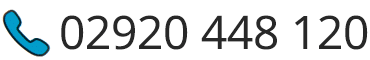Hopefully by now you’ve been trying out the exciting new functions and features of the new Mileage Tracker.
We wanted to help you use this as effectively as possible for your day-to-day trips, so here are a few pointers to help you get going:
Check your journeys in-App
Classified a business trip as personal? With the all-new editing function now available, it’s more important that you check over logged journeys to make sure all the details were correct. You may have been in a rush for a meeting and logged a manual trip, and if you’ve mis-typed something, don’t worry – one of the major improvements is the ability to edit your saved trips.
Simply click ‘View trips’ on the Mileage main menu screen and click the pencil editing button to update your journey. Click on a field to start typing and update details, or if you need to swap business to personal, you can either toggle that on the trip overview, or edit it within the Update Trip section.
Fill out your settings
It may not be the most enjoyable task but filling out your details in the My Settings icon means your details will be pre-populated in the email when it comes to sending us your mileage reports. Simply add your name, employee ID, email address and preference for miles or kilometres, and we’ll receive all the necessary info we need for your records.
Make sure your device is charged
It’s important to remember that using the GPS in the background will consume battery, so make sure your device has enough charge for the trip ahead. The App also must remain open in the background for the journey to track, so if you do leave the App, don’t close it completely.
Head straight to our Mileage Tracker now and start tracking your journeys with improved accuracy, then export them to us when you are ready.