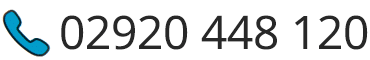All registered employee share schemes must submit a report to HMRC for each tax year using the ERS online reporting system. If nothing has happened during the year a nil report must be submitted. If the scheme was closed during the year an annual report is still required for that year.
The deadline for submitting the annual share scheme reports for 2017/18 is 6 July 2018, although last year this deadline was extended to 24 August 2017, due to technical problems at HMRC’s end. An automatic £100 penalty is issued if the annual return is even one day late, with further £300 penalties issued if the annual return is not submitted by 7 October or the following 7 January.
HMRC publishes a quarterly ERS bulletin, which this month contains tips for submitting correct employee share scheme returns.
The first step is to register the share scheme with HMRC. Only the employer can do this, the tax agent can’t register the scheme, but agents are permitted to submit the annual returns once the scheme is registered. If the share scheme is not a tax advantaged share scheme it does not have to be registered until there is a reportable event. It takes up to 10 days for HMRC to approve the scheme registration and issue a scheme reference number.
Employers must to be careful not to re-register a scheme by clicking on the wrong button in the ERS, as duplicated schemes will generate unnecessary penalties. Once a scheme has been registered “view schemes or arrangements” should be selected. An employer use an EMI scheme needs to notify HMRC that options have been granted, and this must be done with 92 days of the option grant.
The annual return must be submitted as an Excel or LibreOffice spreadsheet using an HMRC template, which should not be alerted in any way. There are different templates for each type of tax advantaged share scheme, and schemes which do not have a tax advantage should use the template for “other ERS schemes or arrangements”.
Written by the Tax Advice Network